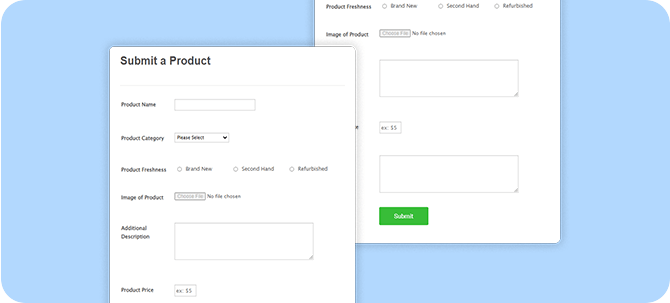
Item Images & Multi UOM
Enhance the visibility of your items to streamline your inventory process.
- Create catalogues in WrkPlan Item Master with item photos to easily identify your products.
- Get better visuals on your inventory to see your item appearances and visuals.
- Easily find the right items using item images and mitigate the risk of placing incorrect orders.
- Move and process items using multiple Units of Measurement (UOM) in the system.
Key Features and Benefits
Improved Item Visibility
Detailed Item Images: Upload and manage item photos in the WrkPlan Item Master to create visual catalogues of your products. This feature allows for easy identification and quick access to product details.
Enhanced Product Identification: Improve visibility into your inventory by viewing item appearances and visuals. This reduces errors and enhances your ability to find the right items efficiently.
Accurate Order Processing
Mitigate Ordering Errors: Use item images to ensure correct item selection, reducing the risk of incorrect orders. Visual references help in verifying products before finalizing transactions.
Streamlined Item Handling: Quickly locate and process items with the aid of visual catalogues, leading to faster and more accurate inventory management.
Flexible Units of Measurement
Multi-UOM Integration: Manage items using multiple units of measurement within the WrkPlan system. This flexibility supports various measurement needs, such as weight, volume, or quantity.
Efficient Stock Management: Process and track items in different UOMs, accommodating diverse inventory requirements and enhancing operational efficiency.
Enhanced Inventory Control
Visual Inventory Tracking: Track and manage inventory more effectively with visual references. Better visuals lead to improved stock control and reduce misplacements.
Customizable Catalogues: Create and maintain detailed catalogues that include item images and multiple UOMs. This customization helps in adapting the system to your specific inventory needs.
User-Friendly Interface
Easy Image Upload: Utilize an intuitive interface for uploading and managing item images, making it simple to update and maintain visual catalogues.
UOM Configuration: Configure and manage multiple UOMs effortlessly, adapting the system to your inventory’s specific measurement requirements.
Integration with WrkPlan System
Unified Inventory Management: Integrate item images and UOM features with other WrkPlan modules for a holistic approach to inventory management. This integration ensures consistency and accuracy across your operations.
ERP Compatibility: Seamlessly connect with ERP modules for comprehensive business management. Integrated systems enhance data accuracy and operational efficiency.
